Pharos XPT 5 W Expert Touch 5 White – 5” Wall Mount Touchscreen Ethernet Interface
$1,095.00
Out of Stock. Please contact us via the contact form here or call us at 281-324-0908 for product availability.
Out of Stock. Please contact us via the contact form here or call us at 281-324-0908 for product availability.
Description
Pharos XPT 5 W Expert Touch is a stunningly elegant wall station with a seamless, uninterrupted glass front plate, providing a beautiful interface if your project requires user interaction. The 5” touch screen receives automatically generated pages via Expert Control, based on the programming in Expert software. Easily control your lighting by activating scenes and adjusting the intensity for each Space.
With single cable installation, the Expert Touch 5 is a Power-over ethernet device. Included is a Universal Mounting Plate, which is compatible with worldwide back boxes and boasts a secure and Ingenious fitting mechanism.
Specifications |
|
|---|---|
| Power | PoE (IEEE802.3af, Class 2) 4W typical |
| Required | Pharos Expert Control |
| Data Storage | Removable MicroSD Card (supplied) |
| Recovery | Hardware watchdog and recessed reset button |
| Touch Interface | Touch 5 has a vivid color 5” display with a high resolution of 800×480 |
| Temperature | 0°C to 50°C (32°F to 122°F) |
| Humidity | 10-95% relative, non-condensing |
| IP Rating | IP40 |
| Certifications | CE compliant, ETL/cETL listed, UKCA compliant |
| Ethernet | Static IP or DHCP |
| Touchscreen | 5” capacitive, multi-point touch*; 800×480 24bpp; 650 cd/m2 |
Capabilities |
|
|---|---|
| Orientation | Landscape |
| Layouts | Automatically generated page layouts to suit the settings of each project from specific project Spaces |
| Themes | Multiple themes; there are different skins to choose from to fine-tune appear |
| Skins | Within each theme, there are various skins to choose from to fine-tune appear |
| Secure access | Keypad option for PIN-code entry with automatic lock |
| Commissioning | Interface provided for linked Expert Control, commission with Pharos Expert |
| Project Management | Optionally enable interface elements to manage project schedule and conditions |
| Recording | Adjust the look of your static lighting scenes and save them for future use |
Downloadable Documents:
Pharos Expert Touch Datasheet
Software
SKU# XPT 5 W
Additional information
| Weight | 1 lbs |
|---|






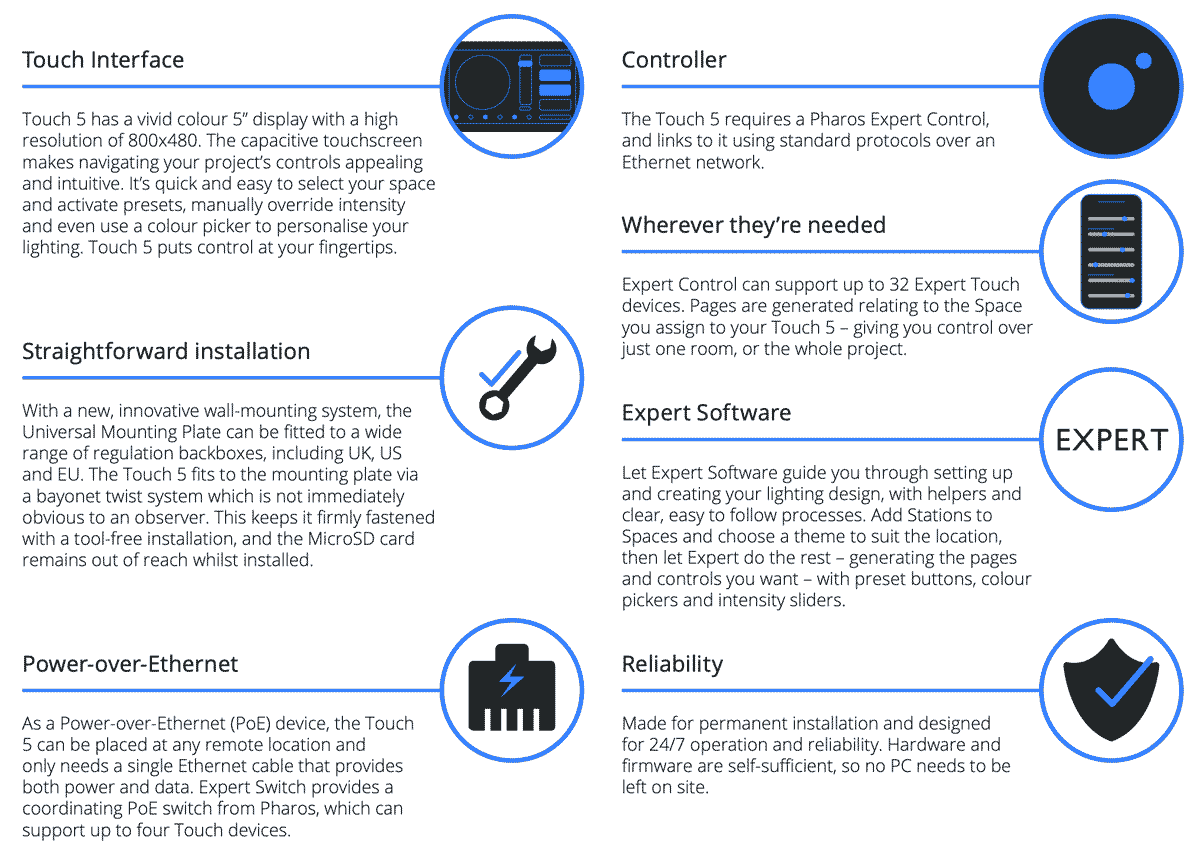









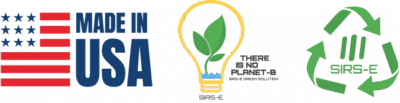
Reviews
There are no reviews yet.