Description
LTech UX8 Touch Panel 4 Zone Wireless DMX RGBW Wall Mount LED Lighting Controller
The LTech UX8 Touch Panel LED Dimmer lets you easily control your RGBW LED lights. You can choose the colors by moving your finger over the color wheel in the middle. In addition, the UX8 has four zones that can be selected via buttons 1 to 4 at the panel’s top. You can create scenes and store them with the I to IV buttons. There is a mode feature with 11 modes, brightness control by zone, speed function, and separate brightness control per color. To control the white light, use the W button. by pressing it briefly, and the white light will go on or off. Then you can dim the white light by keeping it pressed.
The UX8 sends DMX512 or a 2.4GHz RF signal. The 4 zones can be controlled through the DMX signal by connecting a DMX Decoder + LED control lights. You can use any compatible DMX 4 Channel Decoders.
Product Features
- Multi-Function RGBW Touch Panel
- DMX512 / RF Wireless / WiFi Control / Remote Control
- Universal Installation – Suitable for various wall mounting boxes
- LED indicators
- Full-Color Touch Wheel
- 4 Zones Control (16 Channels)
- 4 Customized Scenes
- Multiple Changing Modes
- Static, Dynamic, 7-Color Gradual, Jump, and so on
Technical Specs
- Input Voltage: 5V DC, 1A (with a power adapter)
- Output Signal: RF 2.4GHz, DMX512
- Control Mode: RGBW, 4 Zones
- Working Temp: -30℃~55℃
- Dimensions: W106 x H146 x D18(mm) / 4.17 x 5.74 x 0.70 (Inches)
- Product Weight: 7.1oz
- Package Size: W132×H192×D50 (mm) / 5.20″×7.50″×1. 96″ (Inches)
- Package Weight: 13.0oz
Important Information
- This product requires a Wireless RGBW Receiver or 4-Channel DMX Decoder to operate.
- To operate using WiFi smartphone app a WiFi-104 Controller must be used.
- Consult the datasheet for instructions and a list of compatible controllers.
Downloadable Documentation
SKU# UX8






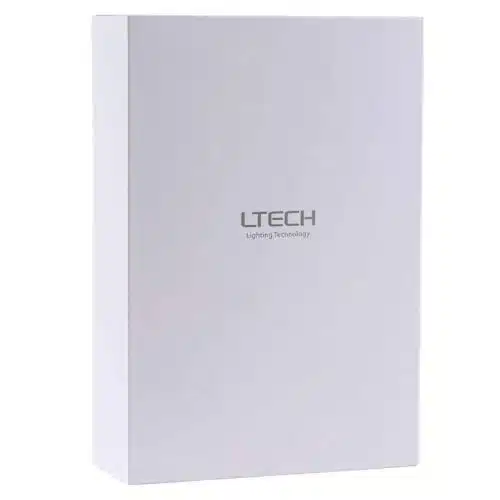








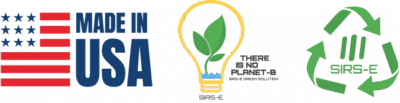
Reviews
There are no reviews yet.